
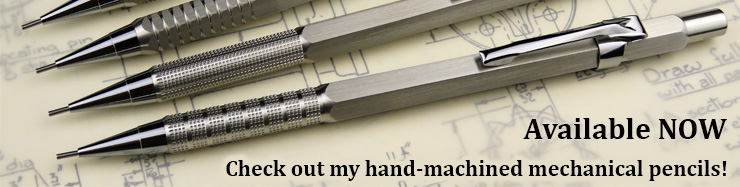
| ▲ Computer |
I found it's possible to do simple animation in Rhino 3D by using a script to automatically render a view to file for lots and lots of slightly different camera positions, which can then be strung together into a movie. In the example scripts below, I'm using the Flamingo renderer. Once the frames are generated, they are strung together into a 25fps uncompressed AVI file using MakeAVI. They are then converted with Any Video Converter into a MP4 file (H264 codec), 2MB/s.
I normally prefer using external access to the Rhino commands from Visual Basic, as it makes the user interface much easier. However, it appears that it isn't possible to call Rhino.Command extrenally, which is an essential command for running the renderer. Therefore, I had to make do with script file instead. There is a proper animation program available for Rhino (see http://www.bongo3d.com/), but it's very flashy, and isn't really needed for simple animation.
Script file: pan_around_links.rvb
This moves the camera around in a 360° circle in 1°steps. Here are the individual frames:
Rendered movie:
Script file: rotate_gears.rvb
As well as panning the camera around, the gears also rotate. The user is prompted to select the two gears at the start of the script, so it knows which objects to manipulate. Video below:
| ▲ Computer |